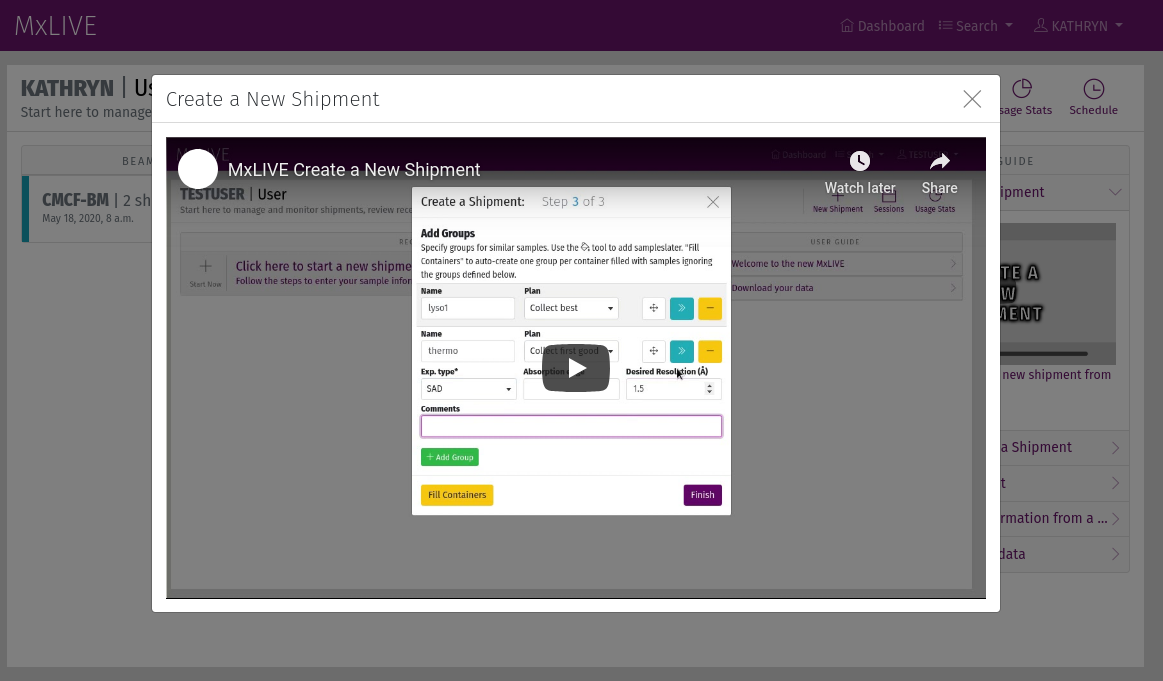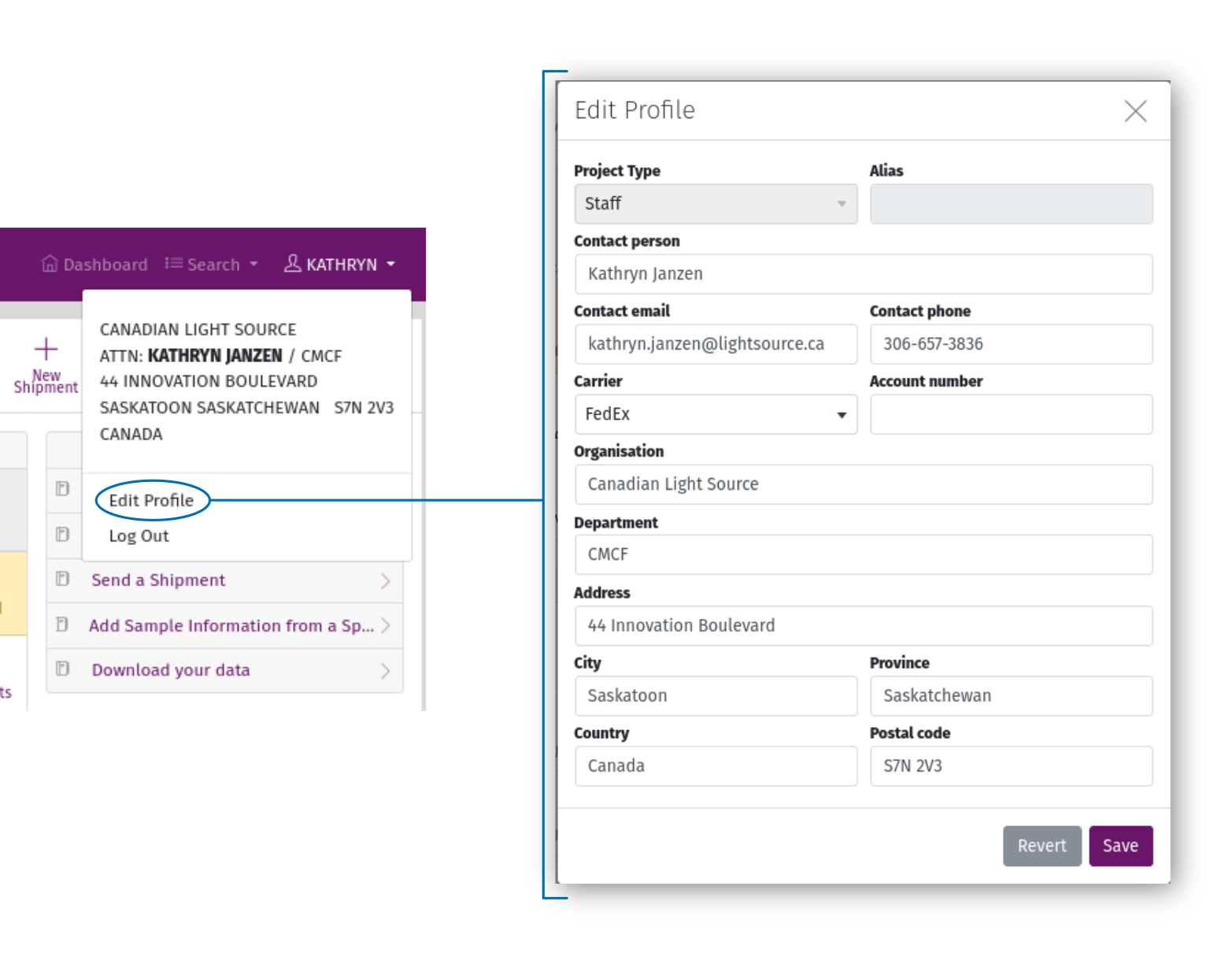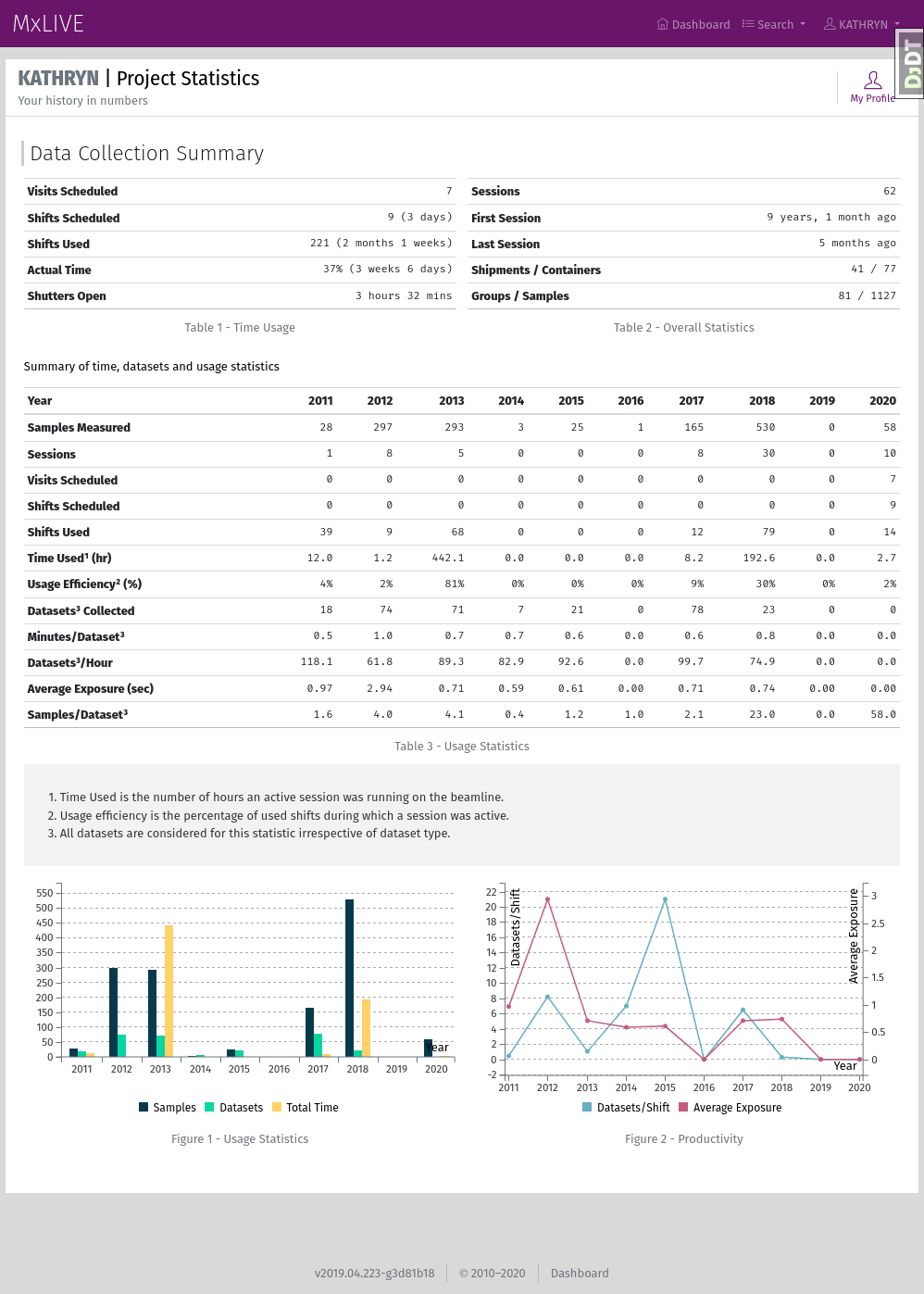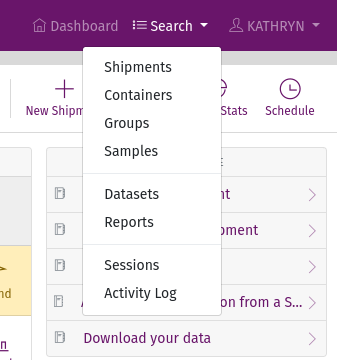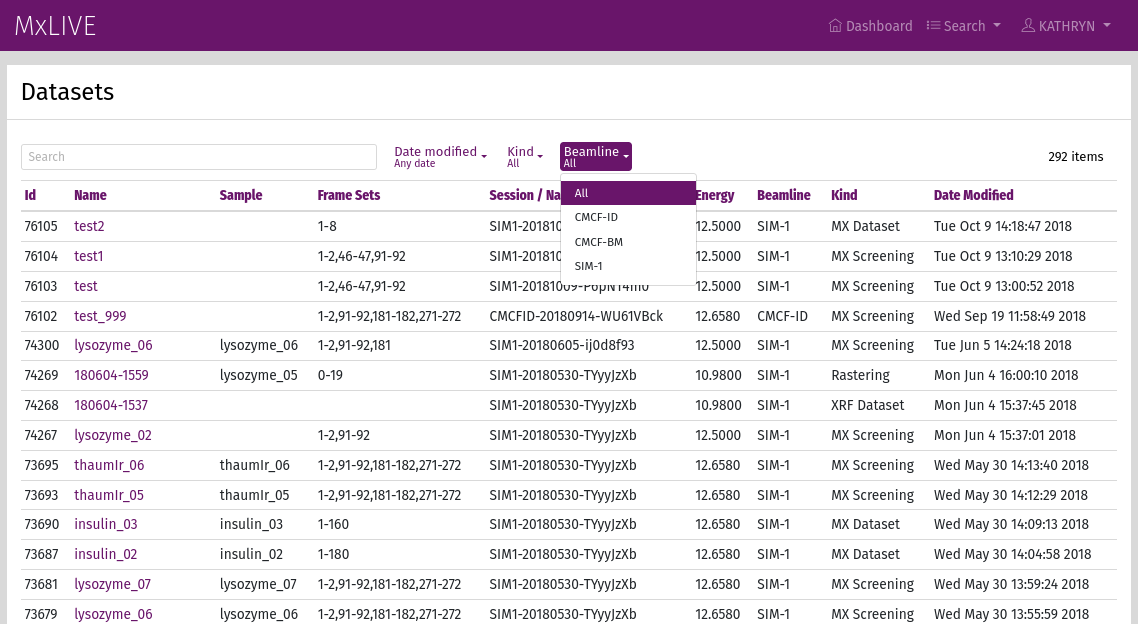On the Dashboard¶
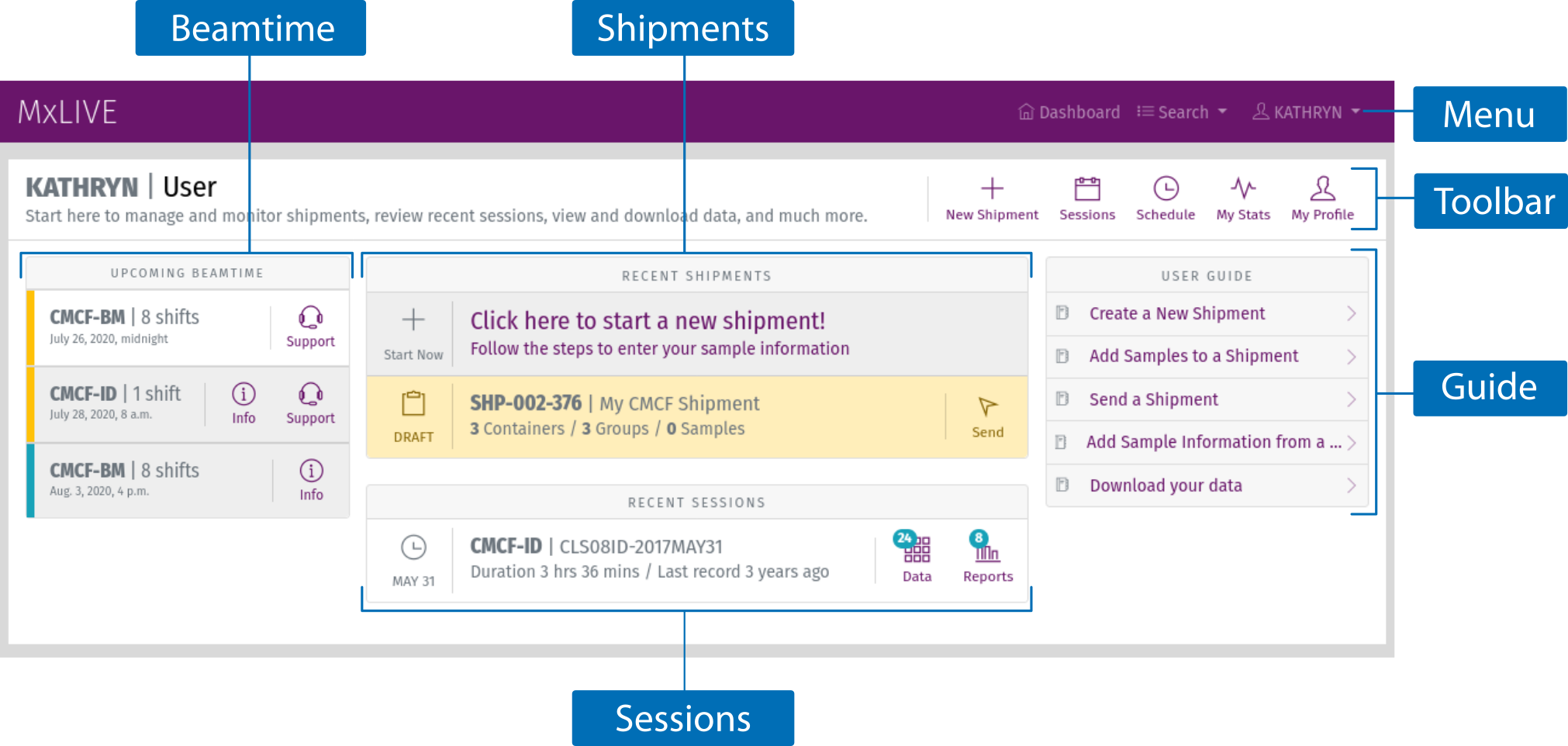
Screenshot of the MxLIVE Dashboard¶
Toolbar¶
Note
This area is used as a toolbar throughout MxLIVE.
Tools and links available from the dashboard toolbar:
New Shipment: open the shipment creation wizard
Sessions: go to a list of all past and current sessions
Usage Stats: go to a page of detailed statistics related to your account
Schedule: go to the full beamline schedule
Beamtime¶
Upcoming beamtime is listed here, along with past beamtime completed in the last year. The info icon displays beamtime information which may also be sent by email around one week before your beamtime.
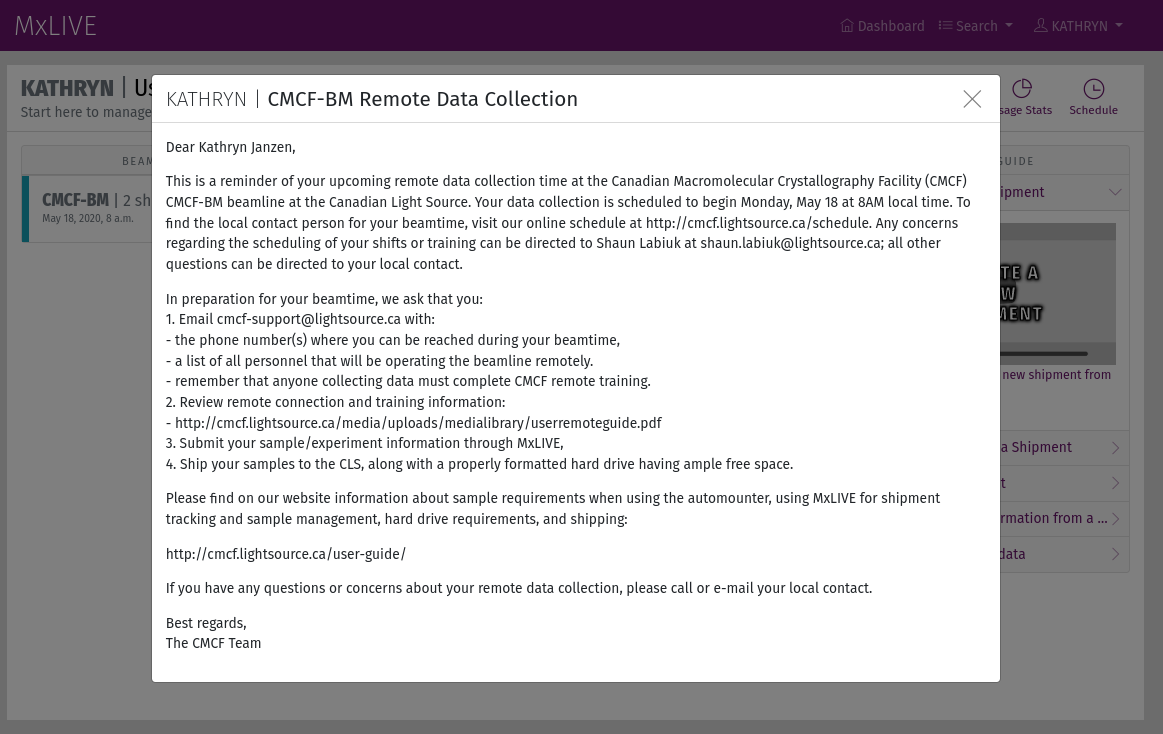
Once the local contact for your beamtime has been assigned, you can click the support icon to find contact information.
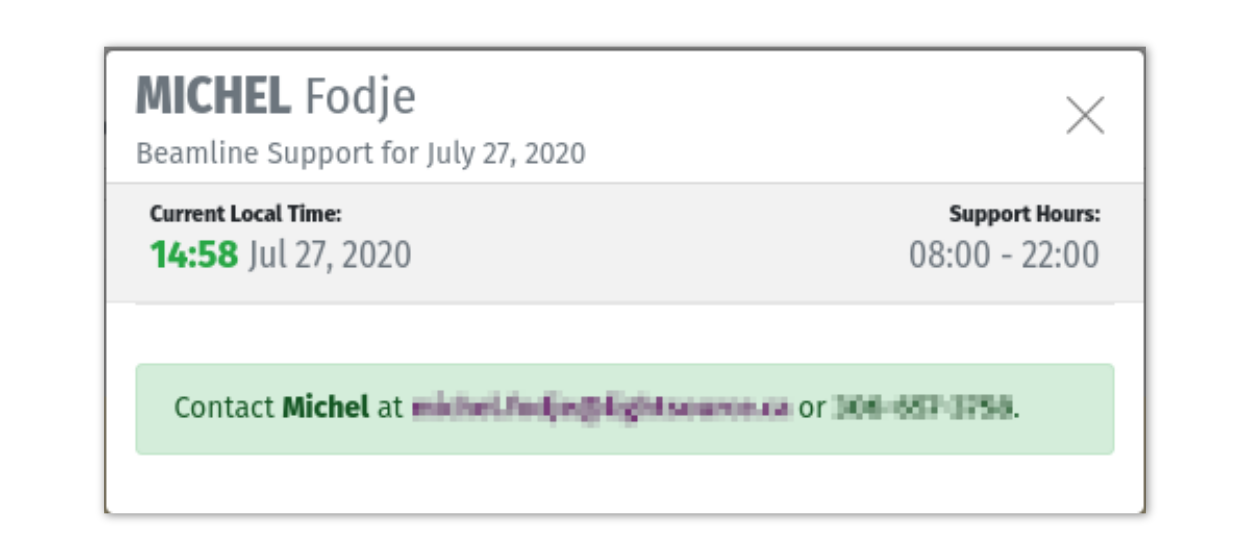
Shipments¶
Your draft shipments are listed here, along with shipments currently at the beamline, and past shipments returned in the last year.
Sessions¶
Up to seven of your most recent sessions (started within the last year) are listed here. For sessions less than a week old, you can provide feedback to help improve the beamline experience. If you have not yet submitted feedback for a session, a link to the feedback form appears to the left of the session on your dashboard.
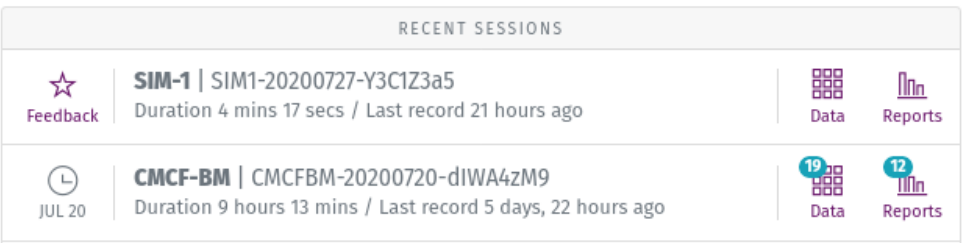
Feedback¶
Feedback can be provided for sessions less than one week old by accessing the User Experience Survey through the feedback icon located either on the dashboard or the session page.
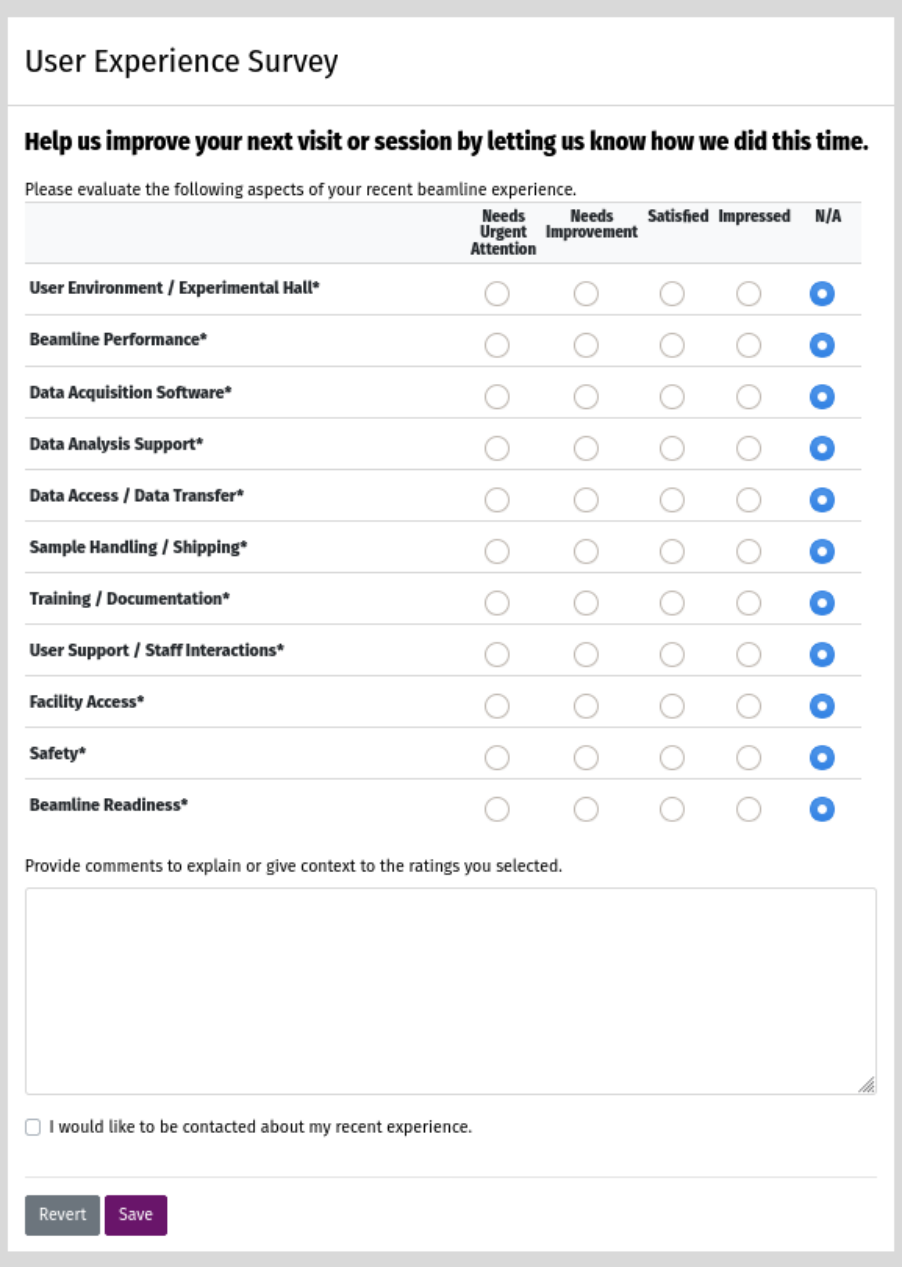
Guide¶
Helpful information, including video tutorials, images, or special instructions are posted in the User Guide. Click to expand the item and view an image or video.